What is a password manager?
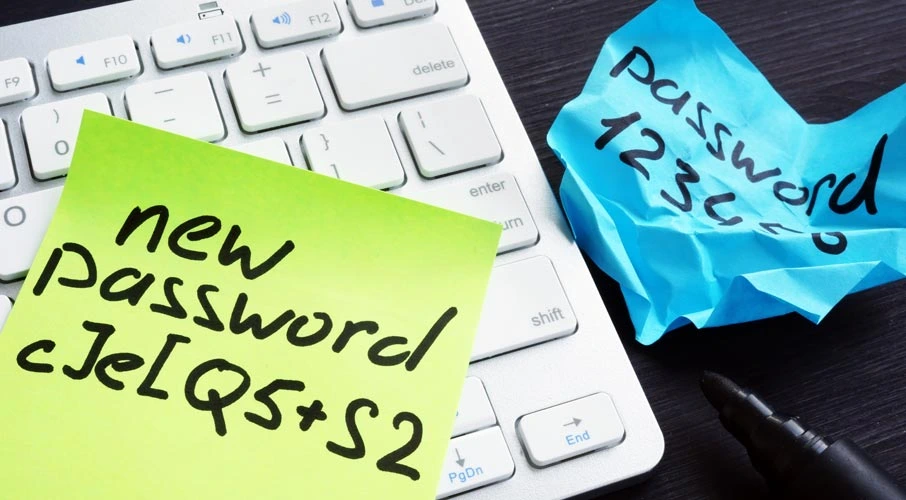
Technology usually makes our life easier. But across all of this helpful technology, we’re often required to create passwords to access it — and we’re encouraged to make all those passwords unique. Remembering that huge list of passwords isn’t easy but making it easier on ourselves by using the same password for all our online accounts can leave us at risk for a cyberattack.
What’s the solution? You might want to consider using a password manager, which stores all your login information in one location. So, instead of memorizing 25 different passwords, you can simply access all your account information with a single password.
In this article, we’ll explain what password managers do, why you should use one and the security of a password manager. If you’re done with memorizing passwords, keep reading.
How do password managers work?
Around 80% of online data breaches are a result of reused or weak passwords, according to 1Kosmos. As you become more connected to the internet, the odds are that you’re creating new passwords to websites you visit frequently. So, how can you avoid password reuse and protect your data?
Password managers save your passwords in a secure database, and they also typically feature a password generator that can create secure, random passwords. Online password managers will usually generate different passwords for each of your online accounts, allowing you to securely create, store and retrieve every single password you have and ultimately helping to prevent data breaches.
Types of password managers
There are several password management options to choose from, depending on your preferences. Before you choose a password management system, make sure to do some research to ensure you’re trusting your passwords to a reputable provider.
- Desktop-based: One of the earliest forms of password management systems is desktop-based. This is a very popular password management option, as login information is encrypted and stored on the user’s device. Although local encryption can help keep your data safe, it’s not always the best option if you want to access passwords from other devices. For example, you won’t be able to access your Facebook password from your iPhone if it’s saved locally on your computer.
- Portable: In this instance, your login information is stored on a mobile device or a portable storage device. However, although having access to your social media, banking and email account passwords from your mobile device is convenient, it can leave your data at risk. If you lose your phone or USB device, or they’re stolen, your login information could be gone as well.
- Browser-based: Web browsers, such as Firefox, Internet Explorer, Safari and Chrome, have password managers. These are often very easy to use and convenient because they come with the web browser at no cost. Even though this option can be convenient, it’s not always the right choice. Depending on the web browser, syncing across multiple devices might not be an option. Additionally, they may lack advanced features, making them less secure than other options.
- Token-based: With this type of password management system, all login information has another security layer. To access passwords, you’re required to include your login information (e.g., username, email address or phone number) and then a security token is delivered to your device. Because of the additional step, there’s a higher level of security than a typical password manager. But since token-based password management is more secure, it’s often a more costly solution.
- Stateless: Stateless password managers act as a sort of random password generator by using a master passphrase and tag. Stateless passwords aren’t stored in a database, making them a more secure password management solution. To generate a secure password, stateless password managers typically combine the username, the site and a master password. Although stateless password managers have their advantages, there are some drawbacks like not syncing to multiple devices and a higher risk of brute-force attacks than other options.
- Cloud-based: A cloud-based password manager stores login information on the company’s server. Your data is then transmitted from your web browser using a secure communication channel. This option is best if you want access to your passwords on any device. However, there are disadvantages. Unlike a desktop-based password manager, you could be at the mercy of your service provider, your information could be at risk if the password manager gets hacked.
Why use a password manager?
According to a recent study by NordPass, the average person has about 168 passwords. Remembering almost 200 unique passwords is nearly impossible. But due to the importance of cybersecurity, it’s necessary to have strong, distinctive passwords to every login and website—keeping your important information out of the hands of malicious actors.
Even if you’re careful not to share passwords with others, it doesn’t mean your personal information is safe. Each day, malicious actors expose people’s passwords to the dark web. Sometimes, cybercriminals will find information that identifies individuals, allowing them to access their email, social media and bank accounts.
Let’s say you’ve created a complex password, and you use it on multiple accounts. Although you made the right choice in creating a complex password, you can still be at risk of having your login information guessed and used to hack into all your accounts. When hackers can’t easily guess your login information, they may use a brute-force attack, a technique employing computers to try thousands of passwords per second.
Using a strong password can help prevent hackers from gaining access to your account, but sometimes, they can still gain access. If you’ve used this password on other accounts, your personal information could still be at risk.
Features you’ll want in password management software
As you weigh your password manager options, consider the following popular key features and functionality:
- One master password: Make sure that you only have to remember one master password to access all of your online accounts.
- Auto-fill logins: With auto-filling, you should be able to populate all login information with one simple click.
- Auto-generating, hack-proof passwords: It’s important that the password manager you select includes a password generator that can easily create strong, unique passwords. This provides the best password security to protect your accounts from online hackers and your personal information from data breaches.
- Two-factor authentication or multi-factor authentication: With options for two-factor or multi-factor authentication, you will need to verify your identity using a code sent to you each time you try to log in—extra security that adds peace of mind.
- Secured and accessible credit card information: A robust password management system should provide a safely encrypted mechanism to store your credit card information so you can auto-fill this information into online forms on demand.
- 24/7 access: Without regard to which web browser you are using — Safari, Google Chrome, Firefox, Opera or Internet Explorer — you should be able to access the information secured in your password vault at any time and from anywhere, as long as you have a Wi-Fi or ethernet connection.
- Cross-platform operations: Your password management app should support any of the operating systems and devices you currently use or might use in the future, including your Android, iOS, PC and macOS devices.
Finding the best password managers
It’s time to stop using sticky notes to keep track of your passwords and use a more secure solution. Password managers can be highly effective in protecting your personal information and avoiding identity theft. Here’s a list of the top-rated options:
- 1Password: This password manager works on macOS, iOS, Windows, Chrome and Android, making it a great solution for multiple users. This option has many extras that other managers don’t offer. Are you a frequent international traveler? 1Password has a Travel Mode, which allows you to remove sensitive data from your computer or mobile device before you cross the border and restore it when you return stateside.
- Bitwarden: Are you interested in an open-source and free password manager? Bitwarden is user-friendly, offering password management on iOS, Windows, Android and Linux, and it offers browser extensions on the most popular browsers. Plus, if you have a device with Touch ID, Bitwarden supports biometric systems, adding another layer of security.
- Dashlane: Offering mobile apps and a desktop version, Dashlane uses a master password to encrypt your passwords. The free version doesn’t offer syncing between devices, but it’s still a secure option.
- LastPass: Use a master password or a memorable phrase to get started using this password vault. LastPass uses browser extensions, two-factor authentication and a password generator to help you create secure passwords.
- Frontier Password Manager: Frontier’s secure password management app only requires one master password to safely and securely store your login credentials and personal information. This includes every password, username, PIN and any credit card information. You can also generate strong passwords, auto-fill login information and store your data on Frontier’s servers using strong encryption. You can then access your login credentials anytime, anywhere on any supported devices (PC, Mac, iOS and Android).
Can password managers be hacked?
Although it’s very hard to hack a password manager, the possibility is still out there. Even if a hacker manages to leverage a vulnerability in the password manager, all your information should be encrypted. It’s important to make sure the password manager you choose uses encryption, which is the industry standard.
The advanced encryption standard (AES) protects the transfer of data online by using the same key for encryption and decryption. It’s one of the most effective encryption protocols available, blocking hacks and possible disruptions to your workflow. Additionally, AES uses the substitution permutation network algorithm, which applies several rounds of encryption to data.
Protect your passwords with Frontier
The right password manager can help you browse the internet securely. Reduce exposure to cyber threats and log into your accounts easily with Frontier Password Manager. Contact us or connect over live chat today to learn more about how Frontier’s secure password management app can make your digital life more secure and accessible.
Product features may have changed and are subject to change.