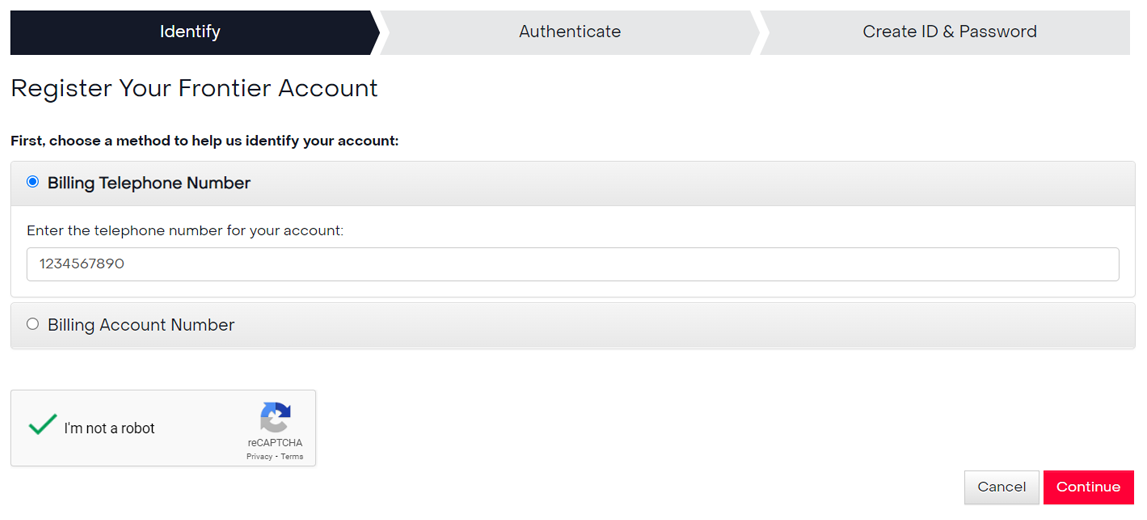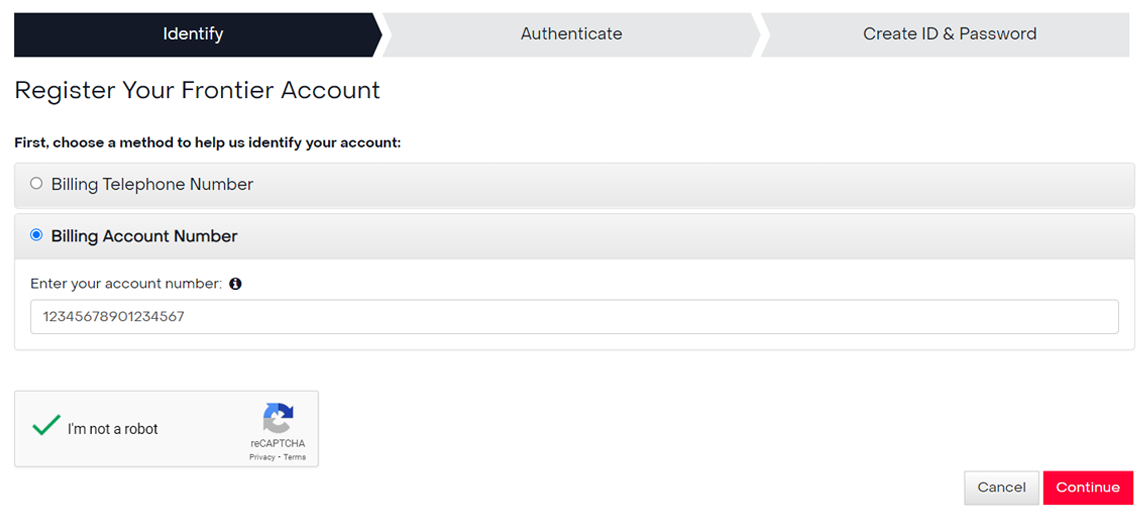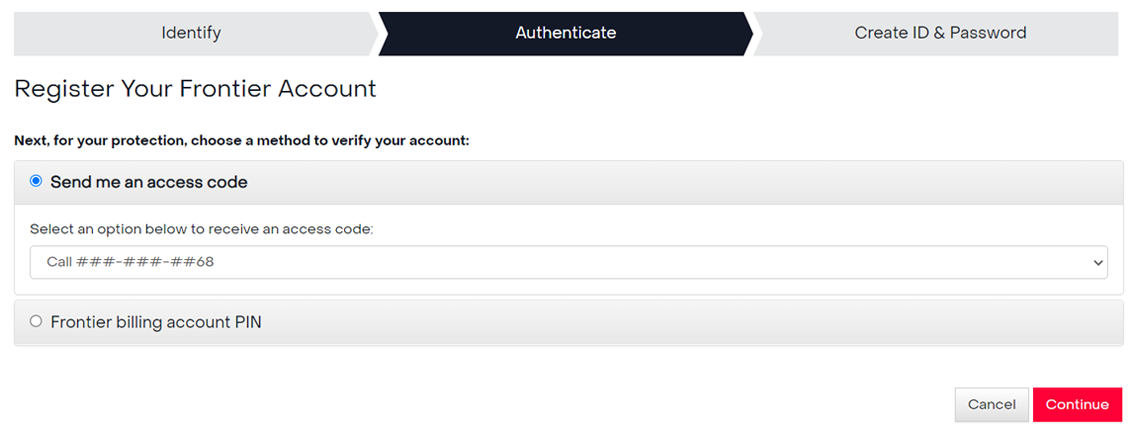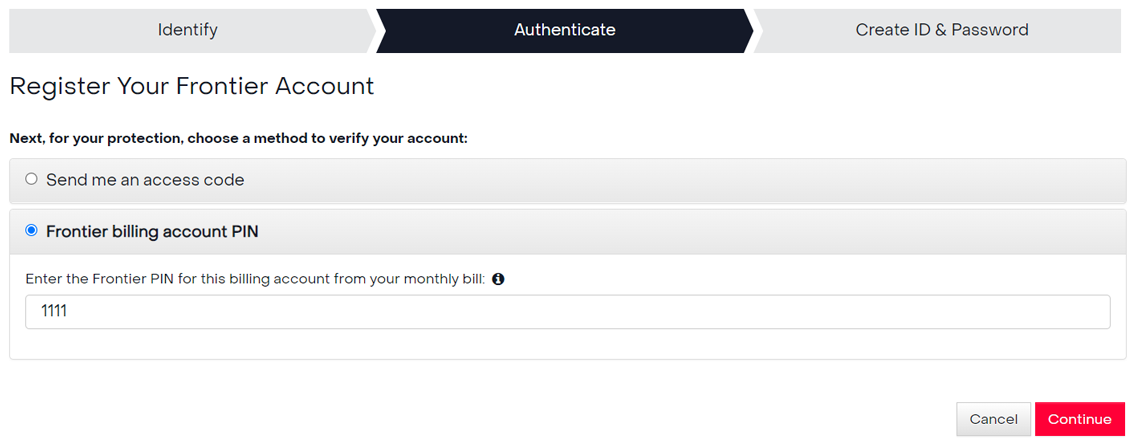With your Frontier ID you can:
- Log in and manage your account: pay your bill, set up or change Auto Pay, change your preferences, and more
- Access your voicemail (for digital voicemail customers only)
- Watch On Demand video content through the FrontierTV Mobile App
To create your Frontier ID, go to frontier.com/register and follow these 3 steps.
Step 1: IDENTIFY your account
Choose ONE of the following:
- Enter your billing telephone number
OR
- Enter your Frontier account number
Click CONTINUE.
Step 2: AUTHENTICATE your account
Choose ONE of the following:
- Let us send an access code to your home phone number
OR
- Enter the 4-digit PIN from your Frontier bill
Click CONTINUE.
Step 3: CREATE your ID and Password
Fill out the form completely:
- The email address you enter will be your Frontier ID
- The password you create will be your Frontier ID password
- If a Mobile Number is entered while creating a Frontier ID, the customer has the option to consent to receive or deny marketing texts and calls.
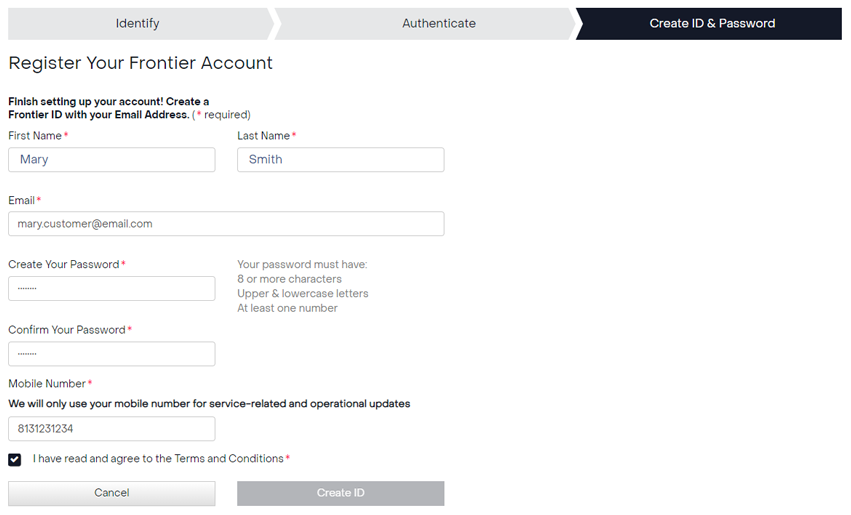
Click CONTINUE.
A confirmation window explains what happens next:
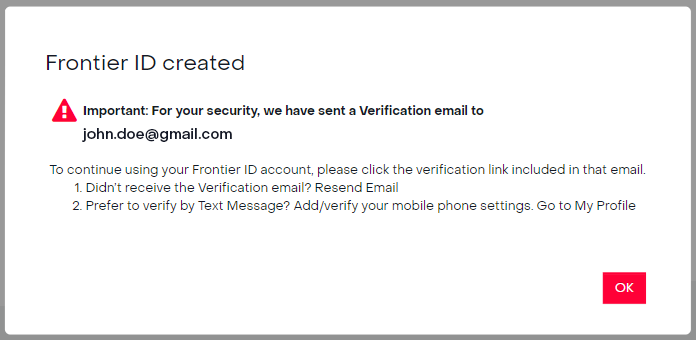
- We'll send a verification message to your email address.
- You must click the link in that email to finish this process
- The link takes you to an activation page where you'll enter your Frontier ID (the address email you filled in earlier) and the password you created
- If you don't get the email after a few minutes, you can click Resend Email
- If you prefer, choose to verify with a text message instead of an email; click Go to My Profile to make this choice
- Finally, click OK to close this window, and go check your email inbox