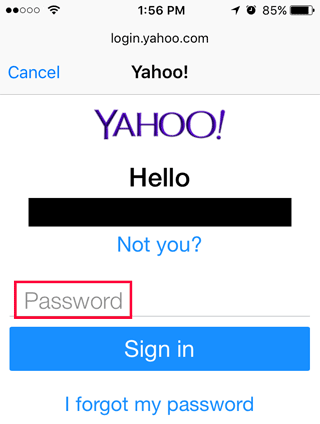How to Set Up Your Frontier Email Account on Your Apple iPhone, iPad or iPod Touch
1
Select Settings on the main screen.
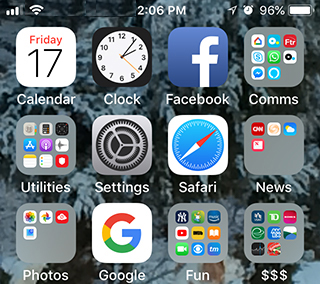
2
Select Accounts & Passwords.
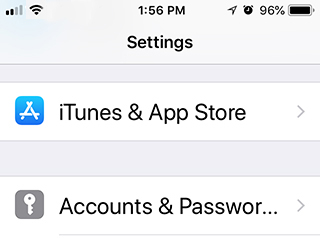
3
Select Add Account.
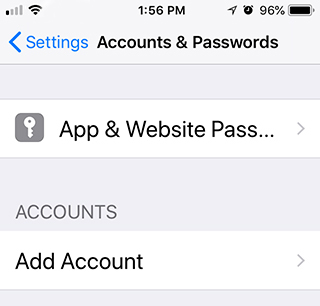
4
Select Yahoo!.
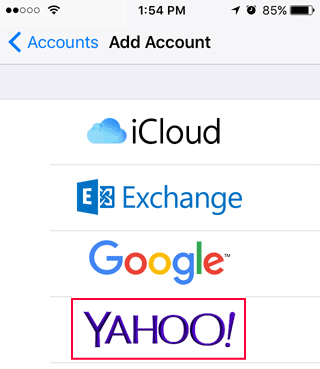
5
Enter your complete Frontier email address and tap Next.
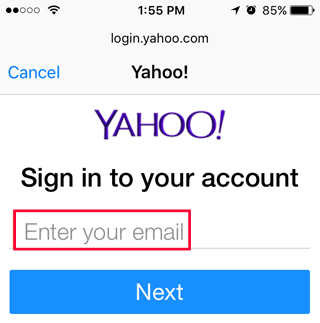
6
Enter your email password and tap Sign in.