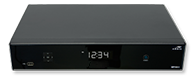Your TV equipment consists of either a DVR Set-Top Box (Digital Video Recorder) or a Non-DVR Set Top Box, and a Remote Control. Here are instructions for using your Set-Top Box. Be sure to download the channel guide for your state.
Frontier offers three types of Set-Top Boxes with different capabilities:
- Standard Definition (SD) Set-Top Boxes provide digital audio and video quality. SD gives you access to the Fiber TV Interactive Media Guide, over 45 all-digital music channels and Pay-Per-View or On Demand shows.
- High Definition (HD) Set-Top Boxes provide all the features of the Standard Definition Set-Top Box, as well as access to HD content.
- Digital Video Recorder (DVR) Set-Top Boxes provide all the features of the High Definition Set-Top Box, plus the ability to record shows and pause and rewind live TV.
A CableCARD is also available from Frontier Communications for a low monthly price. This device provides access to certain encrypted High Definition (HD) and Standard Definition (SD) digital programs without the need for a Set-Top Box. However, it does not support features like Video On Demand or Parental Controls.
Here are some helpful tips about recording TV, restricting access to certain channels or programming, and more.
To restart your set-top box, press and hold the Power button for 10 seconds or unplug the power cord. Then, power back on or plug back in to reset. Learn more about resetting/rebooting your equipment.
Energy Efficiency Information