Is your internet protected?
Safeguard your internet, devices, and data from online threats. Choose from two powerful security plans.
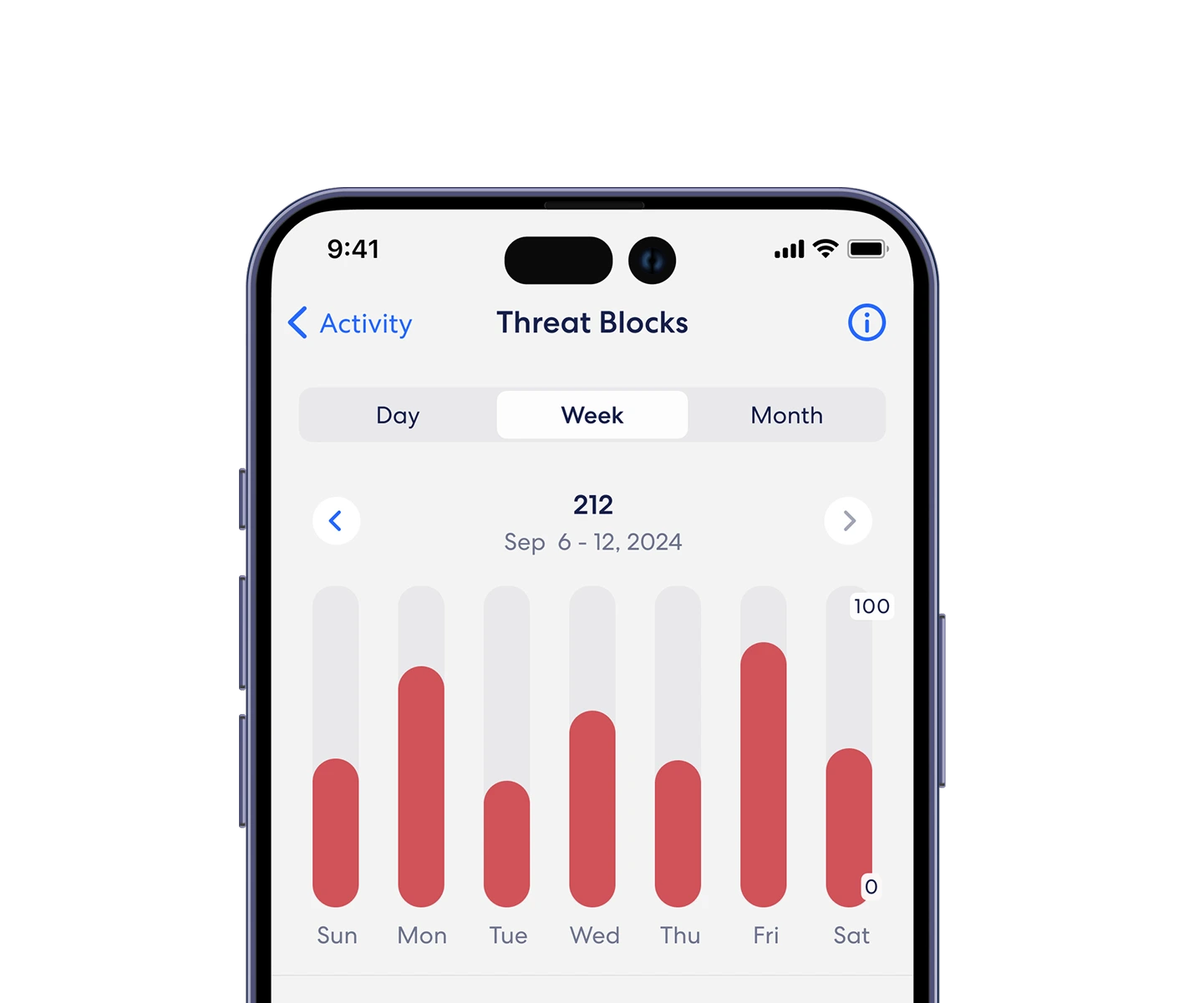
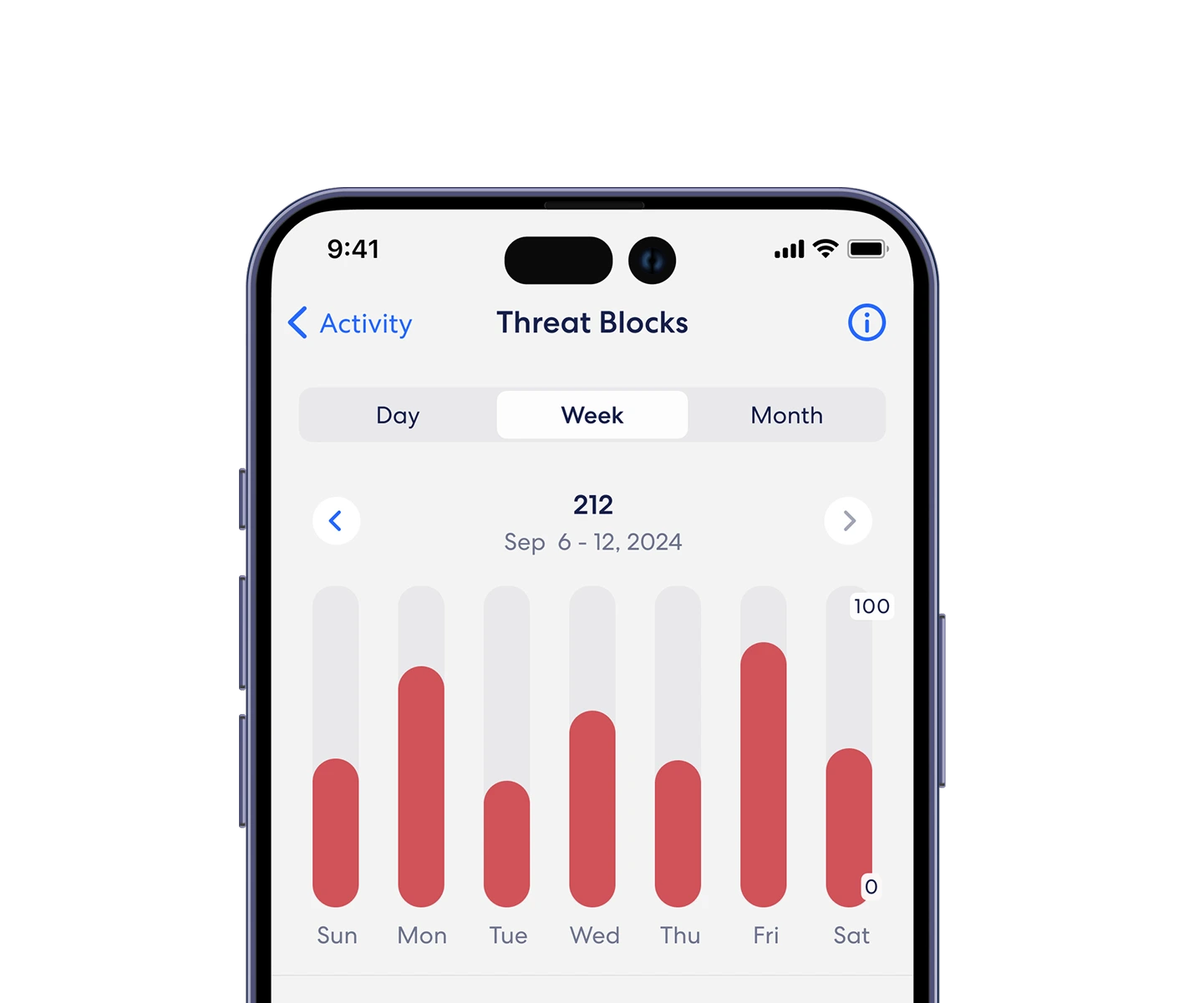
Don’t leave your data, devices, or network open to malicious attacks and online threats. Pick a Wi-Fi Security Plan and get protected today.
Help protect your devices and network with Total Shield, our security add-on designed to work with all routers.
Existing customers: Sign in, chat with us or call 1-855-953-5534 to add Wi-Fi Security to your plan. New customers: Add Wi-Fi Security when you sign up for fiber internet. Explore plans.
No. There’s no contract and you can cancel at any time.