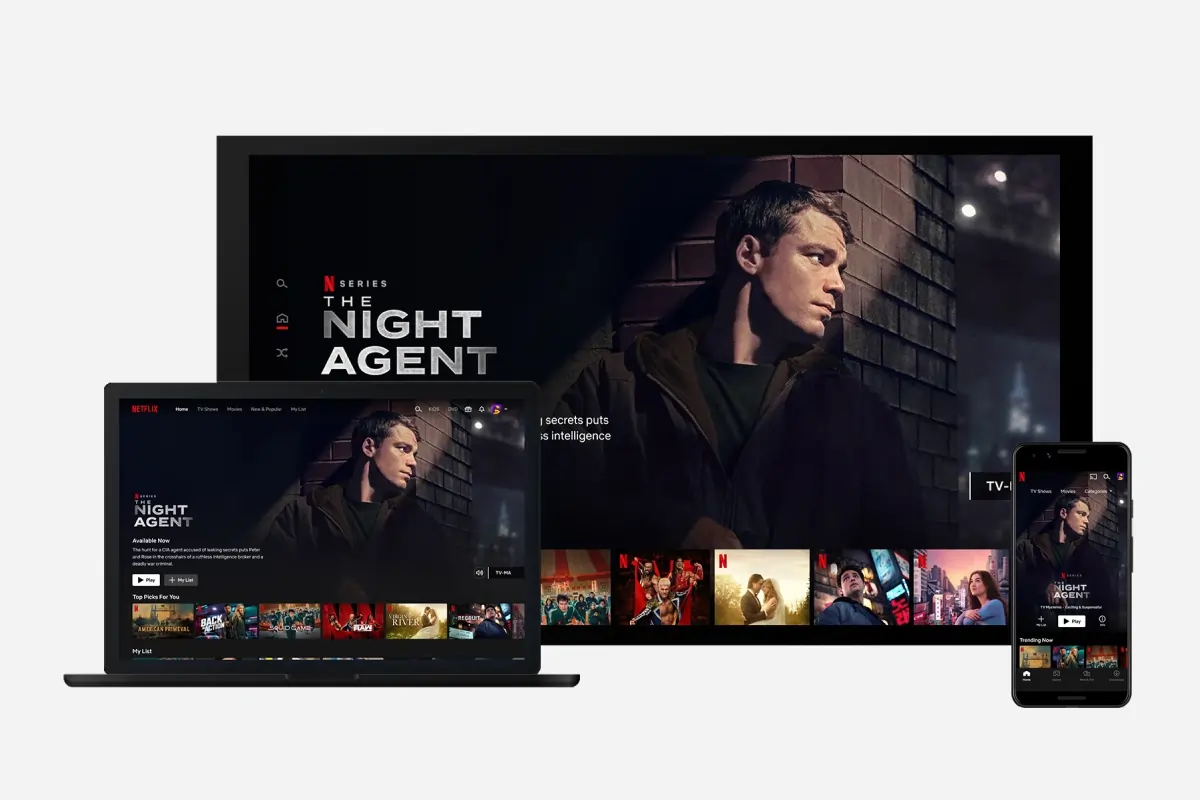Frontier is joining Verizon
The lightning-fast, 100% fiber internet people love meets America’s best 5G mobile network. Learn more