How to install and use Unbreakable™ Wi-Fi
Learn how to install your internet backup device and set it up on your Wi-Fi network.
Please select your Unbreakable™ Wi-Fi device to see the installation guide
Open your Frontier Unbreakable™ Wi-Fi self-install kit. Choose the image that matches your device you received.

My Wi-Fi Backup 2.0
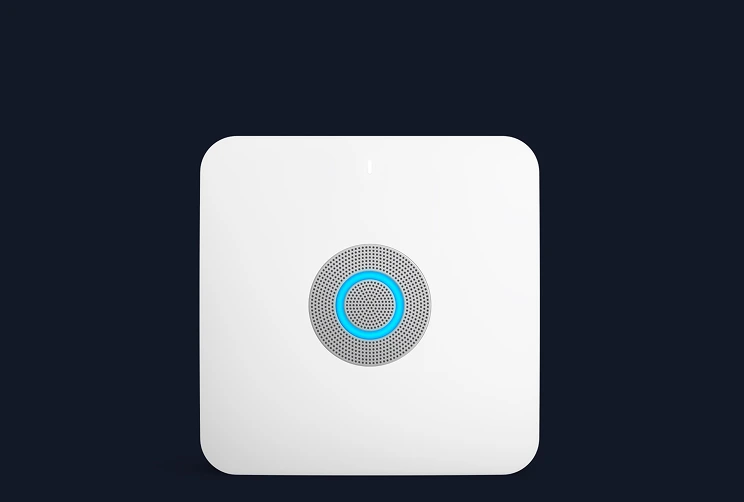
My Wi-Fi Backup
In this article