Congratulations on your new or upgraded Frontier® services! If you’ve placed your order and are eligible for self-installation, follow these steps to start enjoying those services.
Get Ready
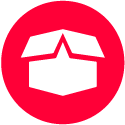
Have you received your equipment?
We are shipping you a box with all the equipment you need for your new or upgraded service.

Has your service been activated?
Your self-installation can only be done on or following your Service Ready Date.
Track your equipment shipment or get your Service Ready Date online.
Equipment and Order Status
Self-Installation Overview

If you feel confident in your ability to set up your equipment without details specific to a particular router or TV set-top box, the Quick Setup Guide and video tutorials provide a general overview for self-installation.
If you feel confident in your ability to set up your equipment without details specific to a particular router or TV equipment, the Quick Setup Guide provides a general overview for self-installation.
Quick Setup Guide
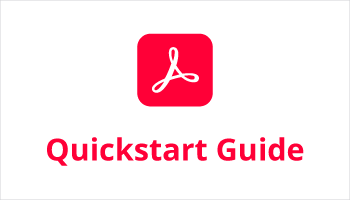
Quick Start Video

Need more details?
The sections below provide detailed information and installation guides by specific Internet router and TV set-top box model.
Install Your Internet Router

- Remove the router from the box.
- Write down or take a picture of the Wi-Fi Network Name and Password on the bottom of your router:
- You’ll need this later to connect your devices wirelessly.
- Place the router in a central location within your home for best Wi-Fi coverage.
- If you are also connecting your TV equipment, ensure your router is set up first:
- Place your router next to or nearby your primary TV set-top box.
- Below you will find a detailed Self-Install Guide on how to connect the following routers:
- Arris NVG468MQ
- Arris MEB1100
Seeing a solid blue light on your router?
There is a small light on the front of your router which will flash then become solid blue, indicating you are connected to the internet. This may take several minutes. If you see the blue light, you’re done! If you still have Frontier TV equipment to set up, please continue below.
No solid blue light after several minutes? Double check your connections, press the power button OFF then ON again on the back of the router. Still no solid blue light? Chat Live or call 1.866.739.4319. Frontier is happy to assist you.
Install Your TV Equipment

- Your router must be connected to the internet before installing your TV equipment.
- Remove the TV equipment from the box.
- From your DVR or set-top box you will need to write down the model number (located on front of the device) and the serial number (located on bottom of the device, a 12 digit code starting with “M”) prior to installation.
- If you received a DVR, that device must be installed and activated before installing set-top boxes.
- The Self-Install Guide provides detailed steps (which must be repeated for each box you receive) on how you connect the following Frontier TV Set-Top Boxes:
Seeing all your favorite TV channels?
If yes, you are done! If not, then Chat Live or call 1.866.739.4319. Frontier is happy to assist you.
Now… Enjoy Your Services


